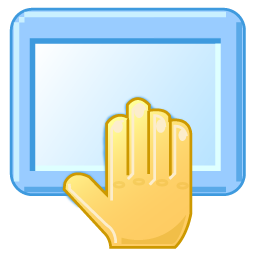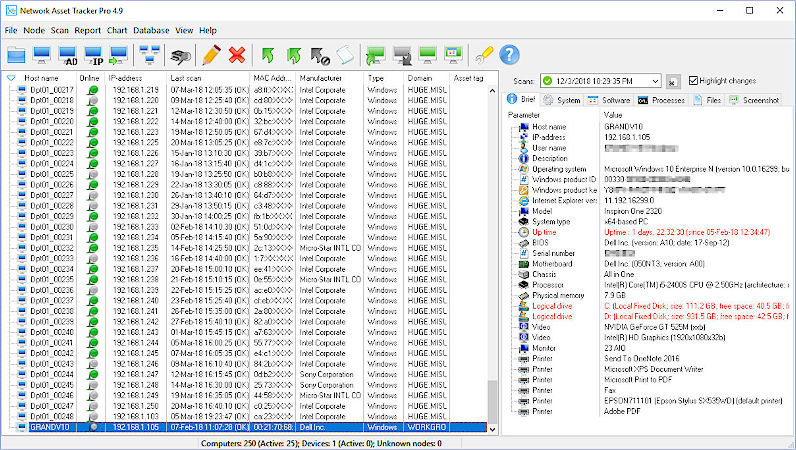Network Inventory Software - Network Asset Tracker Pro
Network Asset Tracker Pro generates a network inventory without installing software on the users' PCs. It enables you to scan all the nodes of your network with just one click. Get complete information about operating systems, service packs, hotfixes, hardware, product keys and versions of installed software, running processes on remote PCs fast. Create reports about hardware, software and running processes on all computers on your local network.
Network Asset Tracker Pro offers many useful features to make network inventory easier and more powerful. Network administrators will like the features like Windows product key, MAC address, Manufacturer. Also, you can see versions and product keys of installed software on remote PCs.
Hardware Inventory
Using Network Asset Tracker Pro you will have up-to-date hardware information about each workstation on your network.
- Processor type and frequency;
- BIOS information and serial number;
- Motherboard and chassis;
- Network adapters;
- Memory size and memory modules;
- Hard drive, CD/DVD drive
- Video card and monitor;
- Multimedia devices;
- Printers;
- Manufacturer;
- Serial number, etc
Software Inventory
Network Asset Tracker Pro provides the information to assist in managing an enterprise's installed software, implementation and license compliancy program. Software & OS-related information:
- Operating system type, version, build, product key and product ID;
- Service packs and hotfixes;
- Shared resources;
- Startup programs;
- Product keys and versions of installed software;
- Running processes.
Network Asset Tracker Pro is intended for corporate networks where quick analysis of software and hardware information of a remote machine may help system administrator solve any potential problem real fast. But it could be very effective as well for IT service providers or SOHO clients. The application is both flexible as to configuring and easy to install and use which makes analyzing remote computers operating status a snap while preserving great deal of control over remote systems. The overall productivity of network administrator work may increase, which is easily converted to less frustration, saved time and money.
Network Asset Tracker Pro works as standard windows application, it’s simple network inventory software. There is no need to install any Web Servers or any other complicated systems.
The newest version of Network Asset Tracker Pro is available to download at:www.misutilities.com