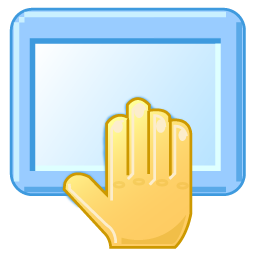Typing on PC with sensitivity touchpad can be frustrating
Have you ever experienced your cursor unexpectedly leaping to another paragraph while typing on a notebook, especially when your hand rests on or hovers over the touchpad? It's a common source of irritation for everyone!
Fortunately, there's a simple solution to this annoying problem. Touchpad Blocker is a compact program designed to address this issue. It temporarily deactivates touchpad clicks and taps when a key is pressed on the keyboard. This straightforward trick proves effective in preventing the cursor from unintentionally jumping around, offering a hassle-free typing experience.
Download Touchpad Blocker Software
Touchpad Blocker version 3.0.0.71 works on any desktop and server version of Windows either 32 or 64 bits. Software is tested and compatible with Windows XP/Vista/7/8/10/11. Should work on Win 9x/NT4/2000 except some features. There is no Mac version, yet 🙂
Software is distributed as Freeware. You can download and use our software absolutely free. It is created just for fun™ by KARPOLAN.
Just execute the downloaded file and adhere to the guidance provided by the installation wizard. To launch Touchpad Blocker, you can either access it through the Programs menu (Start button) or simply click the program icon on your desktop. However, manual initiation is unnecessary since the program automatically runs after installation and during system startup.
Other useful Software
Take a look at other software created by KARPOLAN and his friends, maybe you'll find something interesting for you: